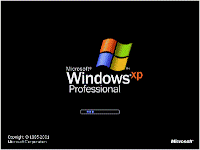
*How to disable autorun Windows XP*Hi guys. Now i'll share How to disable autorun Windows XP. This is my experience. This is my first posting with english. So if i make a grammar mistake, i'm sorry. Because i'm still learning. :-D .
1. click start menu --> run
2. And then type gpedit.msc. then will appear like this.
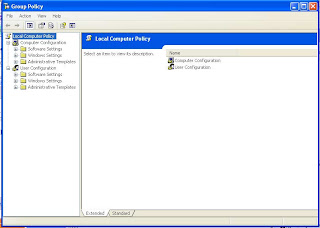
3. click on user configuration. finish??
4. Now click on administrative templates and then click on system.
then will appear like this.

5. If your windows is " not configured " you must change into enable. the first double click on turn off autoplay. Then will appear like this.

6. Change to enable and select all drive. Next click-apply and OK..
If you need Indonesia Ver.
Indonesian ver. doc
Indonesia ver. PDF







